Description
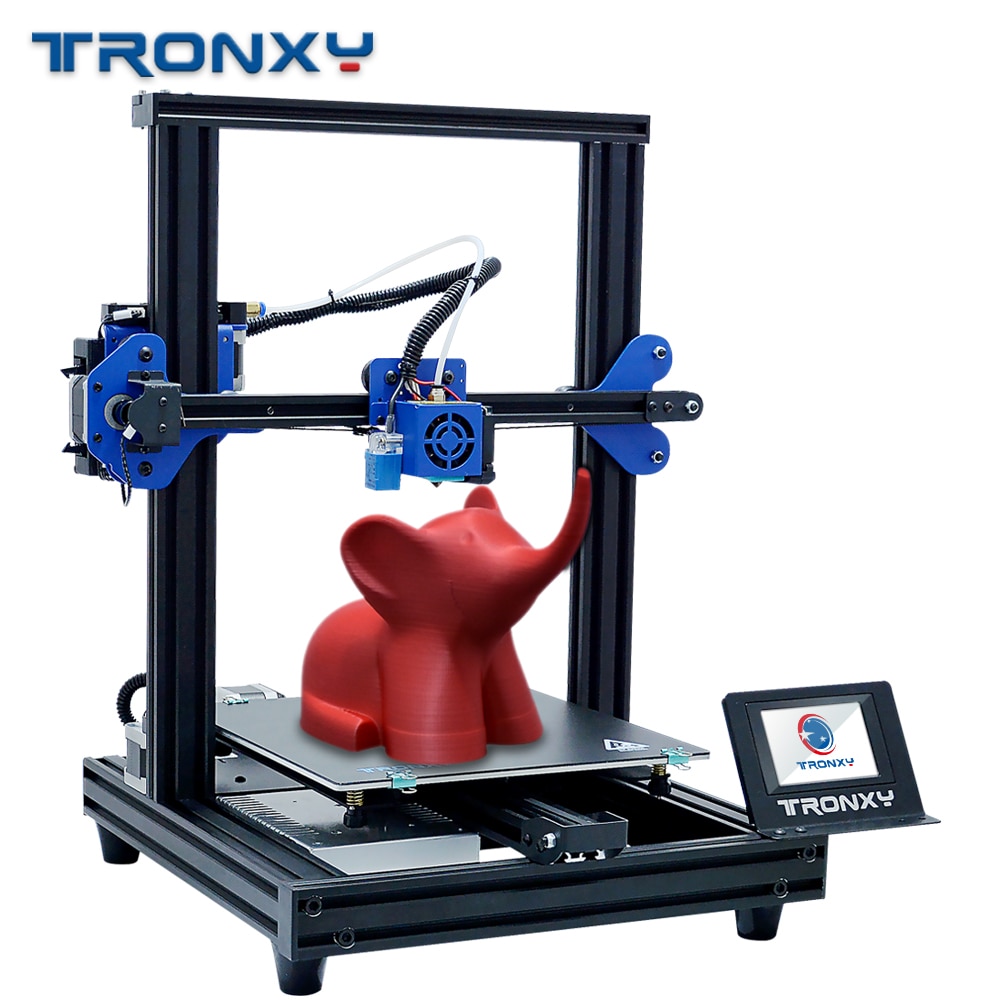



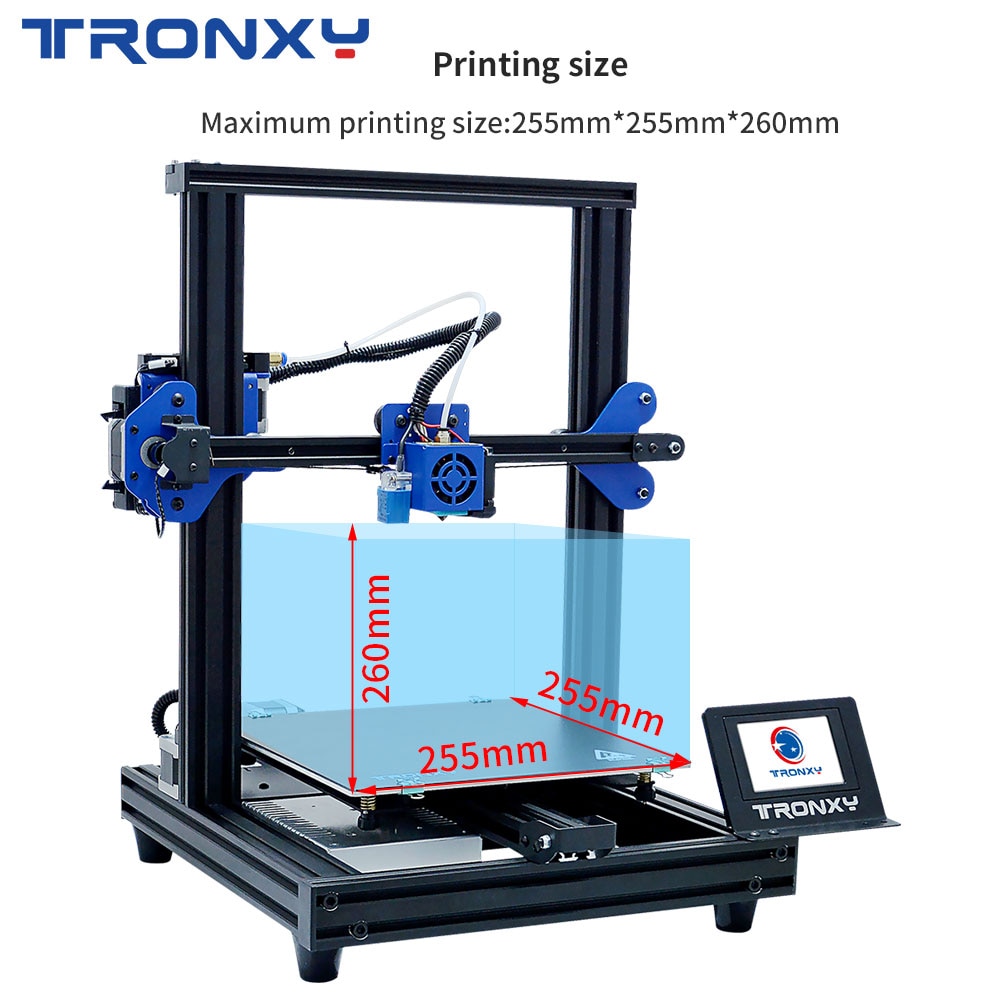
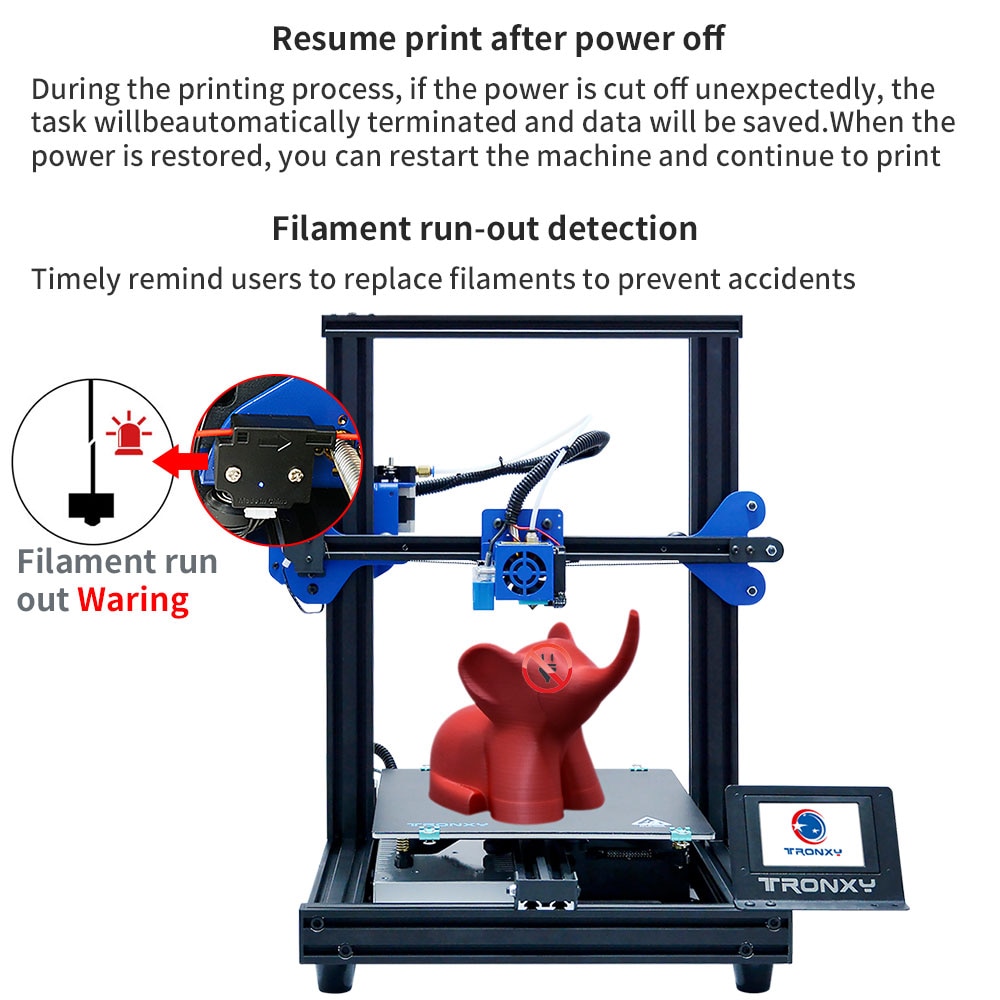
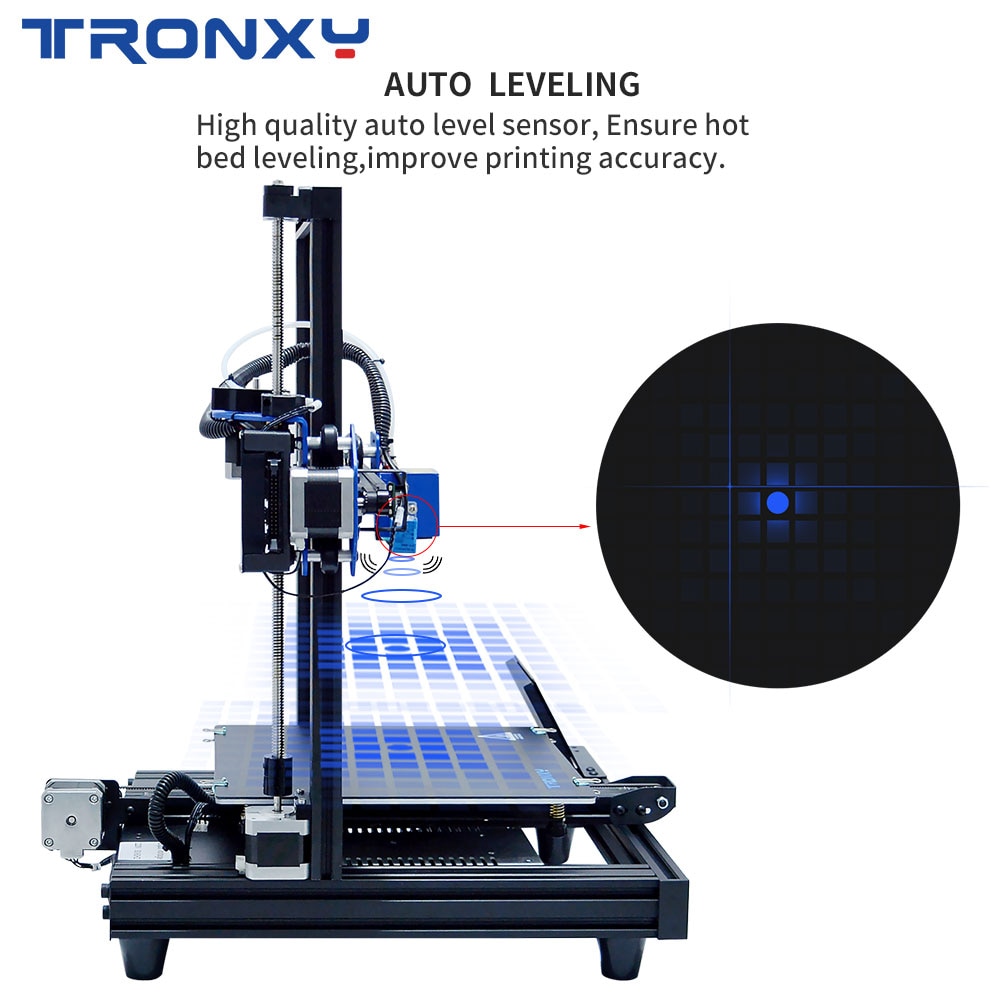


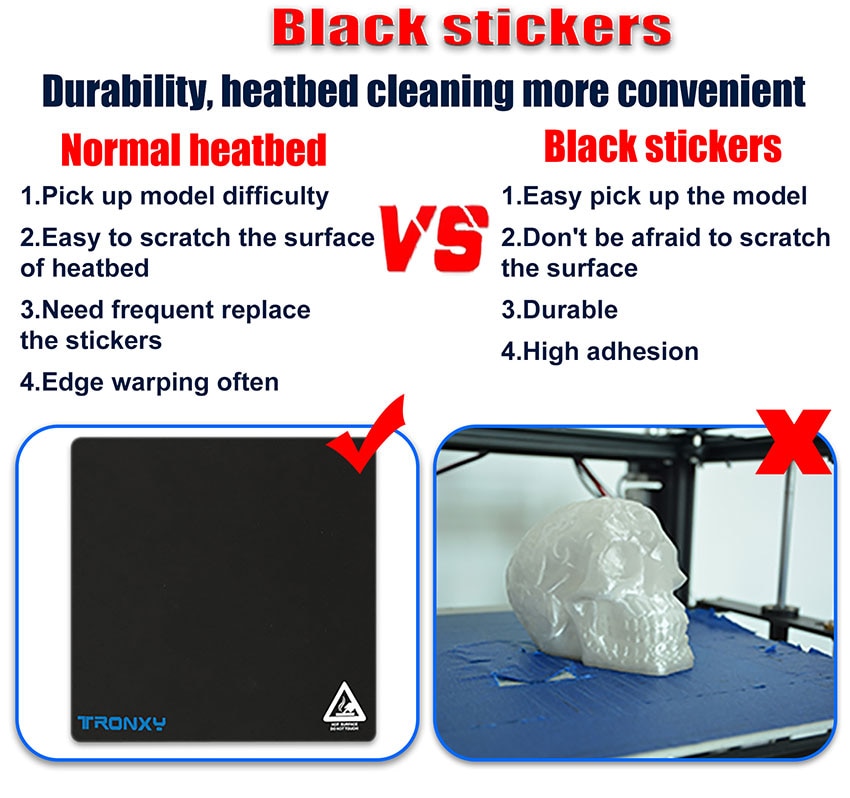
Features
- Print size(L*W*H):255*255*260mm
- Extruder temperature:170~275℃(adjustable)
Hot bed temperature:0~100℃(adjustable) - Printing material support: PLA,ABS,HIPS,WOOD,PVC,NYLON and so on (TPU printing without issue)
- Including Titan Extruder
- Ultra Silent Board with 256 Step Drive
- 24V Power
- More special upgrade upcoming
- Free Gift 1 Roll of PLA Filament
- Lead Time: 10 working days
Tutorials
Cura is a slicing software used for preparing 3D printing files for printing. To use Cura, follow these steps:
- Install Cura: Download and install the latest version of Cura software from the official website.
- Connect your 3D printer: Connect your 3D printer to your computer via USB or Wi-Fi.
- Load 3D model: Load the 3D model you want to print by clicking on “Open File” in Cura.
- Select printer profile: Choose the profile for your specific 3D printer from the list of available profiles.
- Adjust settings: Adjust the settings such as layer height, infill, and print speed according to your preferences.
- Slice model: Slice the model by clicking on the “Slice” button. This will generate the G-code file, which is the code your printer uses to build the model.
- Save G-code: Save the G-code file by clicking on “Save to Disk.”
- Print: Load the G-code file onto your 3D printer and start printing.
Note: Before starting your first print, it’s recommended to do a test print with some basic model to ensure the printer is calibrated correctly and the settings are appropriate for your specific 3D printer.








Robo Admin T –
Amazing product